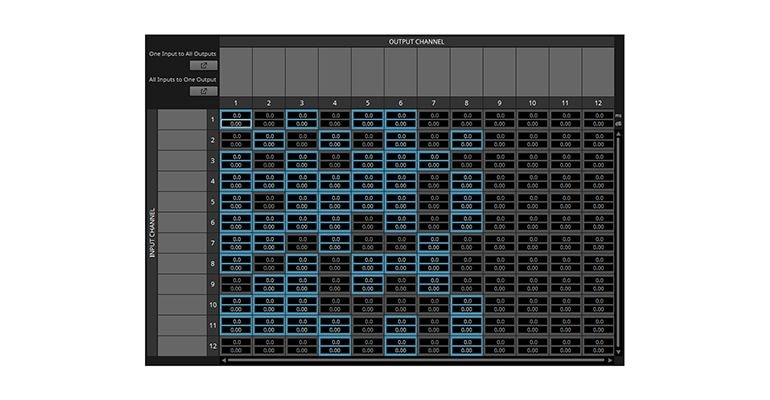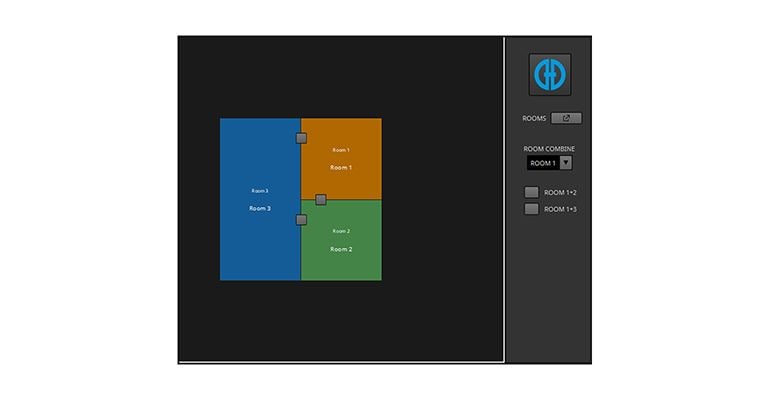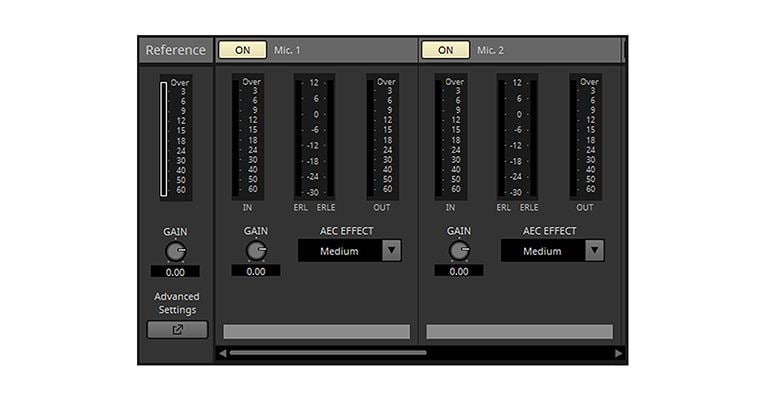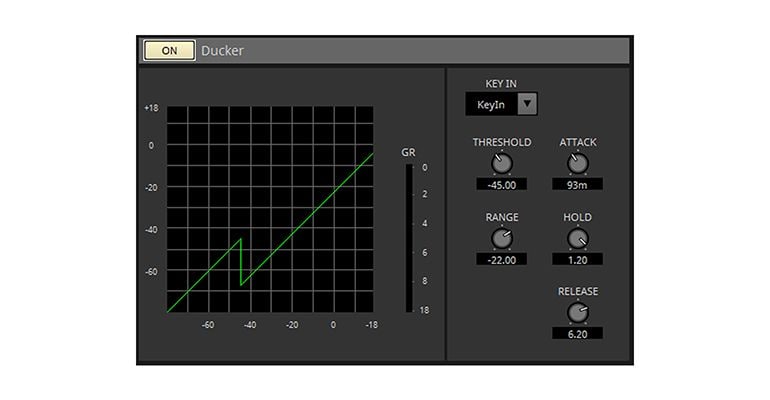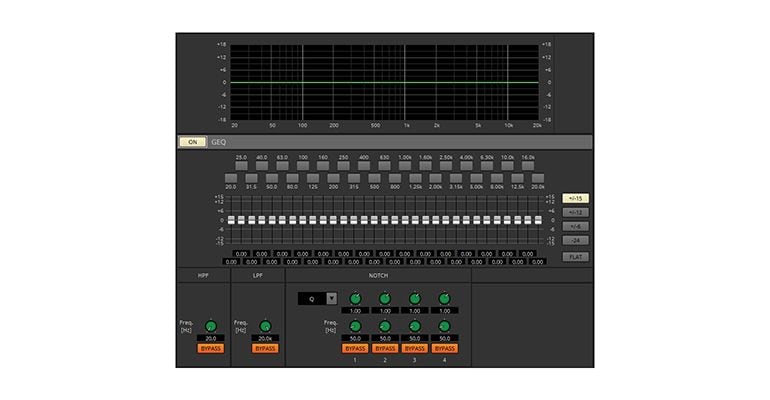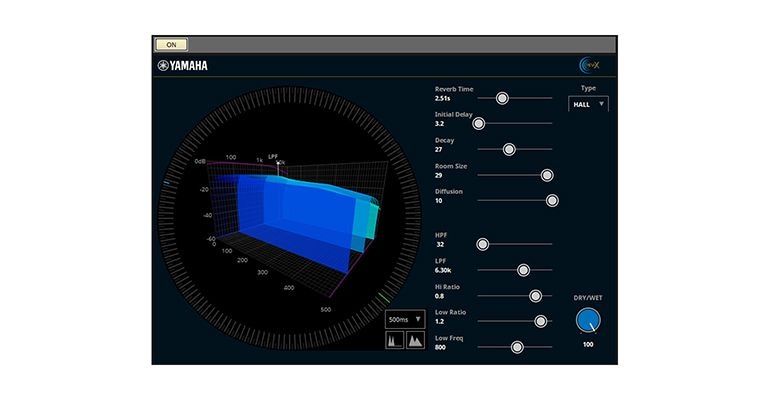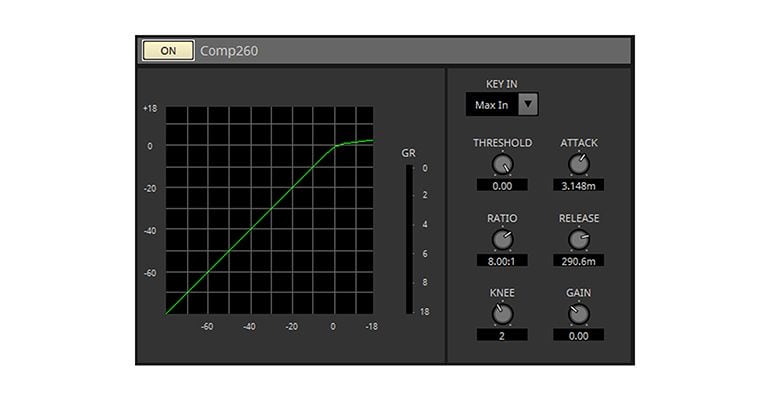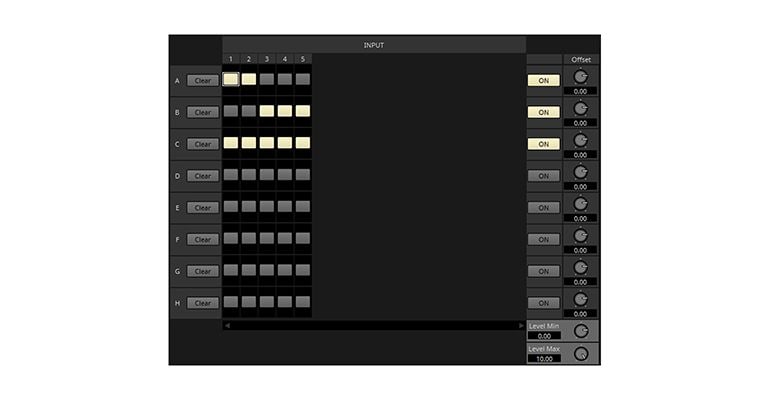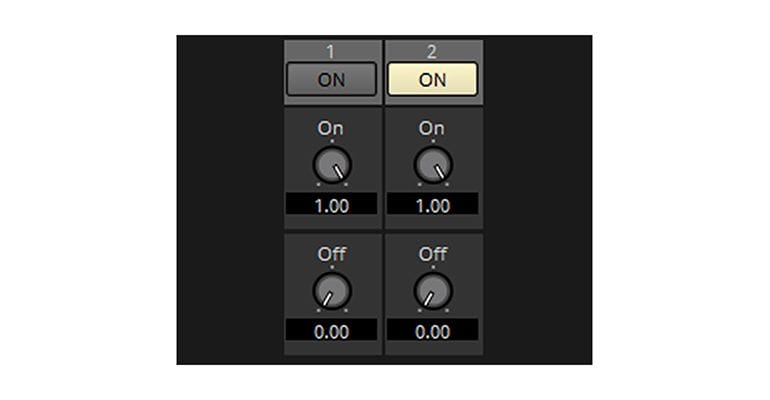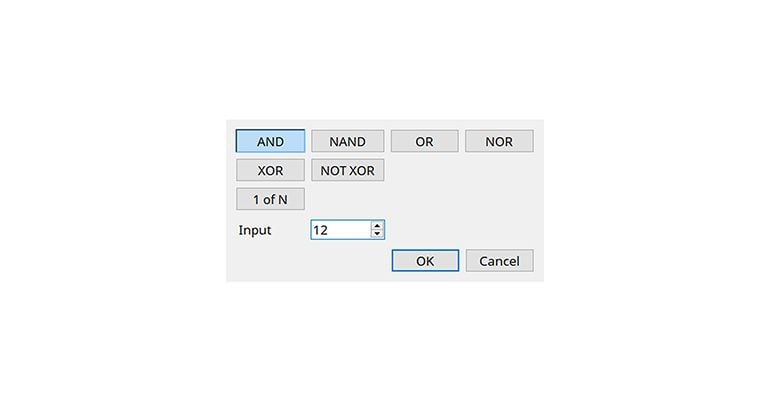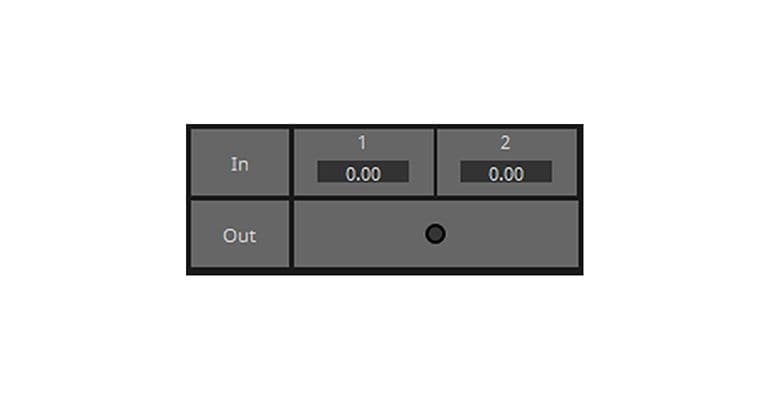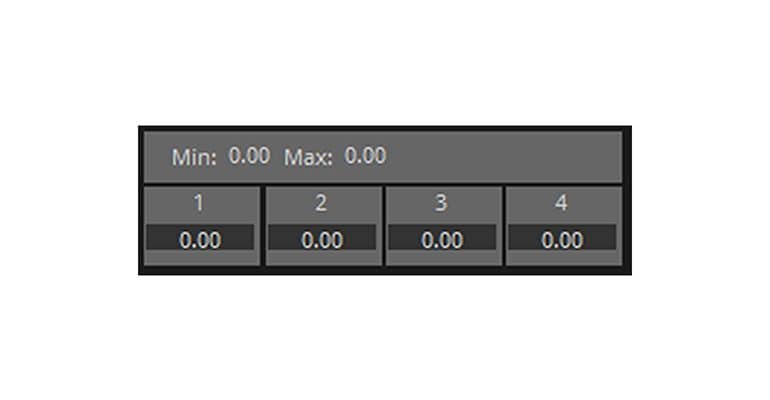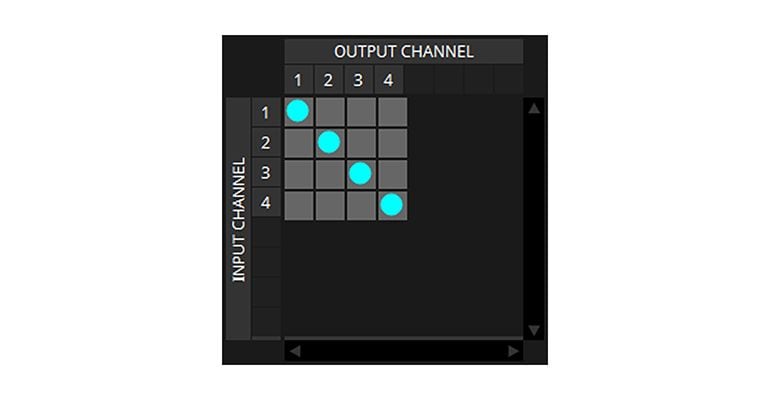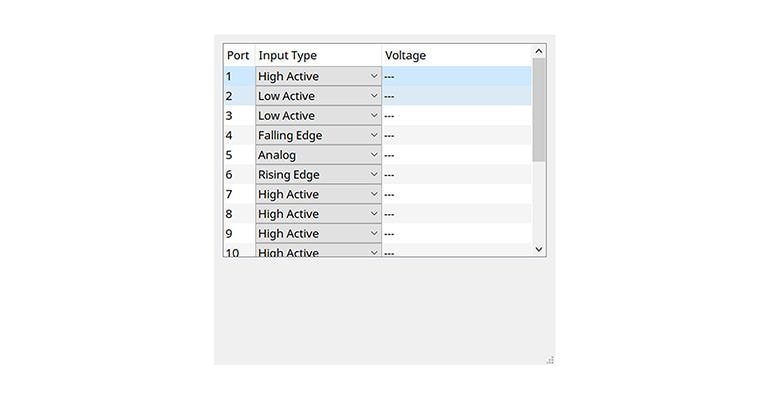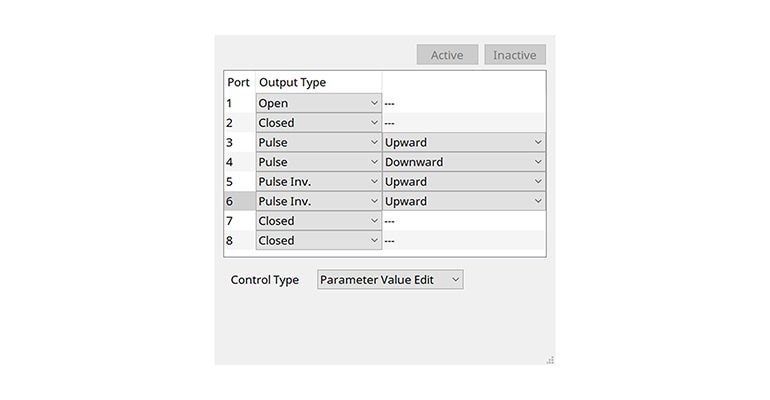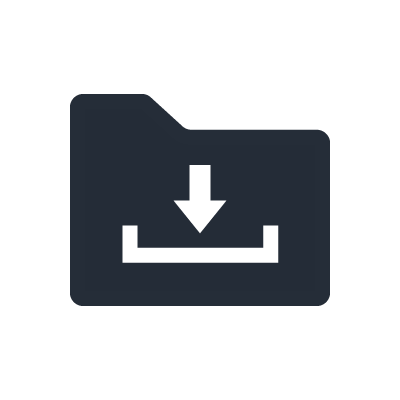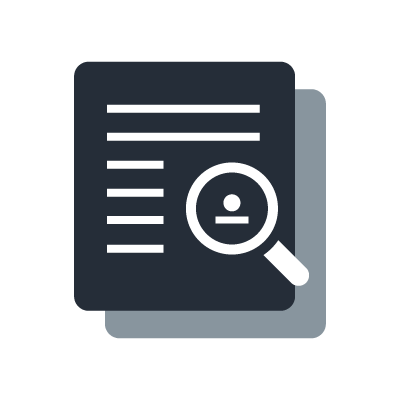DME7 Signal Processor
DME7 Features
User Interfaces and Connectors

1. [A]/[B] indicators for AC IN jacks
2. [Fn] button
3. Display
4. [MENU/HOME] button
5. Back button
6. Main knob
7. SD memory card slot
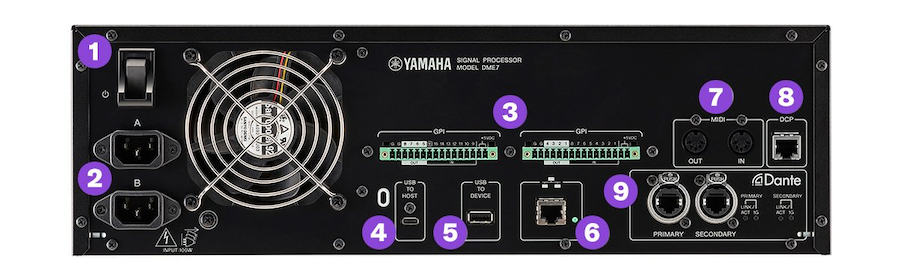
1. Power switch
2. AC IN (power inlet) jacks [A]/[B]
3. [GPI] ports
4. [USB TO HOST] port
5. [USB TO DEVICE] port
6. Network port
7. [MIDI] ports
8. [DCP] port
9. [PRIMARY]/[SECONDARY] Dante ports
Flexible Control
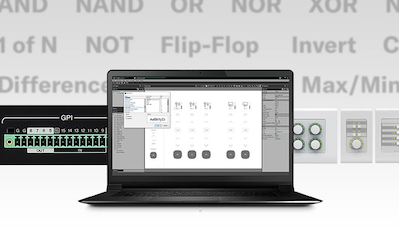
In addition to basic AND/OR logic components, the DME7 is equipped with a wide range of control components such as compare and delay. Combining these features with faders and buttons allows for flexible and complex control of audio equipment. The DME7 also offers extensive, flexible controllability. It can be controlled from ProVisionaire Control and supports control protocols like DCP (Digital Control Panel), GPI, MIDI, and OSC.
USB Audio Interface

The type-C USB to host port on the rear of the product functions as a 96-kHz-compatible 8-channel audio interface. You can use it as an audio input to check your audio system via computer or other device, or to audition internal configurations.
SD memory card slot

The SD card slot on the front panel allows you to transfer project files and save and export device log files. You can also play MP3 and WAV files stored on the card, and use it to play prerecorded announcements or chimes.
Informative LCD display

The LCD display on the front panel provides access to a variety of information. Detailed error logs and other details can be displayed, and QR code links to manuals are also displayed, making it easy to monitor and troubleshoot a situation.
Super Quiet - NC 20

Low noise design that does not disturb performance.
It can be placed within audiences as well as in the equipment room.
ProVisionaire Design Features
Integrated design software for variety of Yamaha audio equipment
ProVisionaire Design is a software application for Windows operating systems that allows comprehensive, intuitive design of sound systems that use compatible Yamaha products. It is compatible with a wide range of Yamaha products including the DME7/MRX7-D*/MTX processors, XMV/PC‐D amplifiers, Rio/Tio interfaces, VXL-P speakers, ADECIA solutions, and more.
ProVisionaire Design facilitates sound system design and setup by allowing flexible component layout, signal routing, and parameter editing in open-architecture processors such as the DME7 and MRX7-D. It also provides a comprehensive overview of components and signal routing in MTX series fixed-architecture processors. A wide range of high-quality audio components that only a leader in the field of professional sound reproduction can provide is supported including REV-X for refined reverb, and the Dugan Auto Mixer for flawless automated mixing. It also supports logic components that can be used to create control sequences. ProVisionaire Design can be used in conjunction with the ProVisionaire Control computer applications for comprehensive control of any project, from system design and setup to everyday operation and management. Editor widgets can be dragged and dropped into ProVisionaire Control, allowing parameters to be easily assigned to the ProVisionaire Control KIOSK and ProVisionaire Touch KIOSK applications as well.
*MRX7-D support scheduled for fall of 2023.
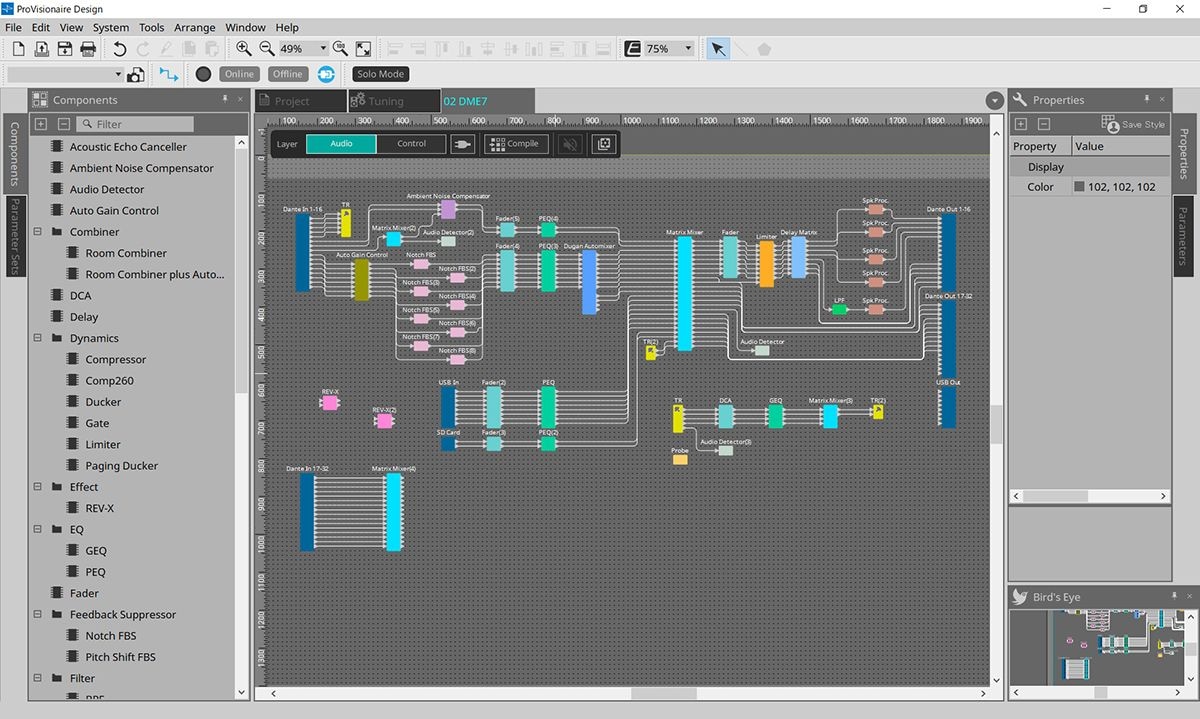
Flexible System Design
Flexible Presets
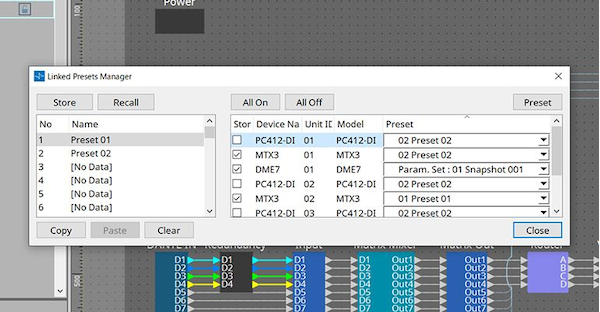
Flexible Presets
Presets can be created for linked/grouped devices in addition to individual devices, providing broader flexibility when setting up presets for different applications.
Device Grouping Enhances Setup and Operation Efficiency
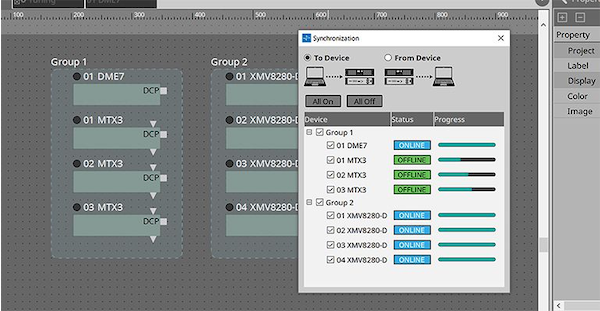
Device Grouping Enhances Setup and Operation Efficiency
Devices can be assigned to groups, allowing various types of control to be applied to the group as a whole. For example, preset recall, overall mute, synchronization, and more can be assigned to entire groups for efficient operation and management.
Fine Tuning and Efficient Workflow
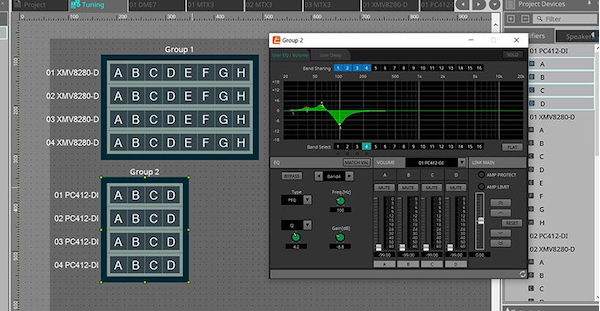
Fine Tuning and Efficient Workflow
ProVisionaire Design is a powerful tool for sound engineers and systems integrators. Not only does it allow detailed control of a comprehensive range of amplifier and speaker parameters, but individual channels can be linked/grouped as required, and related EQ, delay, and other parameters can be linked as well. All of this can contribute to efficient design and setup of finely tuned systems.
Flexible Audio/Control configuration
Audio configuration
ProVisionaire Design supports high-performance audio and live performance system design for a large number of audio components. In systems based around the DME7 or MRX7-D, it allows the device’s components to be freely and flexibly laid out, and internal parameters to be easily adjusted to achieve the required sonic results. Available components range from basic essentials such as Combiner, Delay, Dynamics, Effect, EQ, Filter, Meter, Matrix Mixer, Router, Source Selector, and Speaker Processor to more high-level functions such as Comp260, DCA, Dugan Automixer, REV-X and more.
Dugan Automixer
Delay Matrix
Room Combiner
AEC
Ducker
EQ
Rev-X
Comp260
DCA
Control configuration
By using control components, you can recall parameters in sequence based on simple logic principles governed by statements such as AND, OR, COMPARE. It can be used to describe a wide range of complex relationships in a process by wiring control component and audio component. The logic function enables more complex control designs that go beyond just GPI control, allowing us to meet the detailed requirements of our users.
Button
Fader
Logic
Compare
Max/Min
Delay
Router
GPI In
GPI Out
Preparation
Offline Simulation
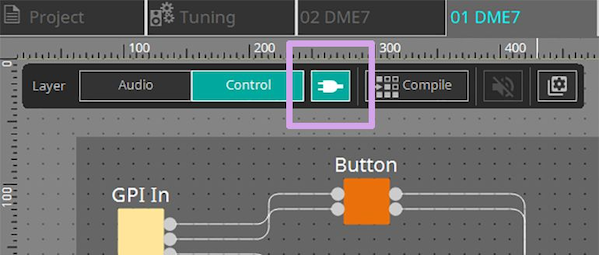
Offline Simulation
- Audio routing for logic control setups created offline can be checked and tested without the need to actually have any devices connected.
Probe Monitoring
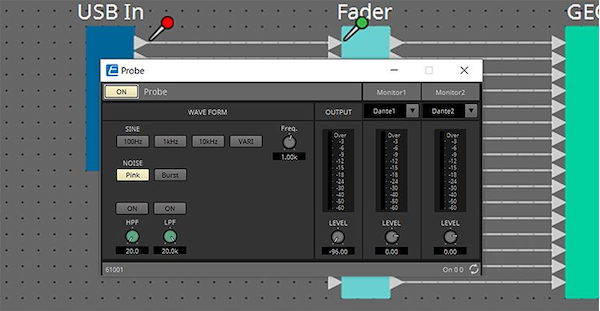
Probe Monitoring
- Two probe monitoring points can be defined.
- The signals from the two probe monitor points can be assigned to different output channels and monitored independently.
- Advanced applications of two probe monitor points to check the correlation between the processor input signal and direct microphone signal.
Synchronization
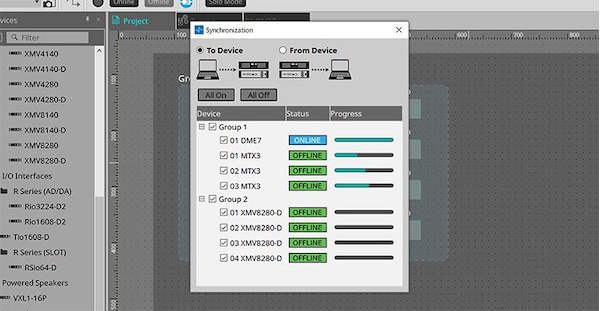
Synchronization
- After offline checks have been carried out using the Offline Simulation and Probe Monitoring functions described above, all that remains to be done to complete the setup is to load the data into the device, significantly reducing setup time.
- The entire system can be placed online at once, or devices can be placed online individually and tested one at a time.