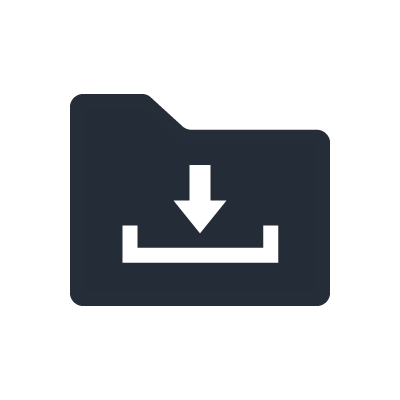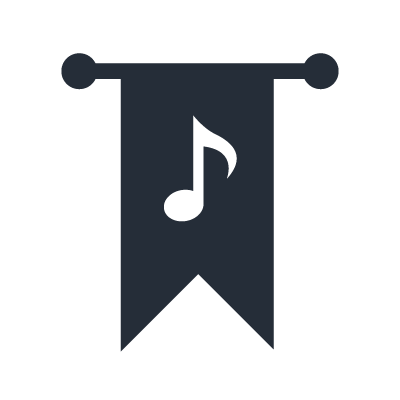EXPANSION EXPLORER
Welcome to EXPANSION EXPLORER!
A one-stop solution for discovering, installing and managing Expansion content on Yamaha PSR-SX920/SX720/A5000 and Genos2 Arranger Workstations.
What is Expansion Content?

What is Expansion Content?
Expansion Content includes free additional Voices, Styles, MultiPads, and more for you to install and enjoy on your Arranger Workstation. A growing library of Expansion Content is already available, featuring a diverse range of instruments and Styles from around the world.
Search
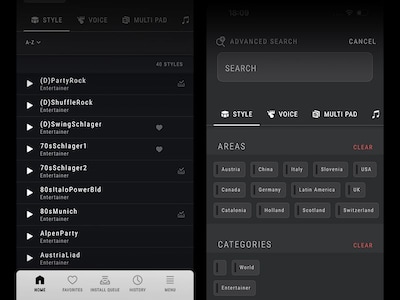
Search
Search for content directly from the app’s Home screen and use the advanced search options to filter results by country, tempo, beat, and more.
Style Recommendations
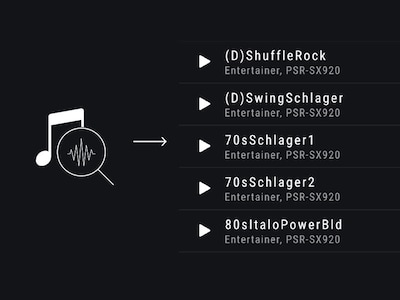
Style Recommendations
If you have an audio file of the song you want to play, EXPANSION EXPLORER can analyze it and recommend the most suitable Style from the Expansion Content library for your performance.
Pre-listen

Pre-listen
Content can be auditioned in the app before installation. You can listen to the auditions anytime, even without being connected to your instrument.
Install
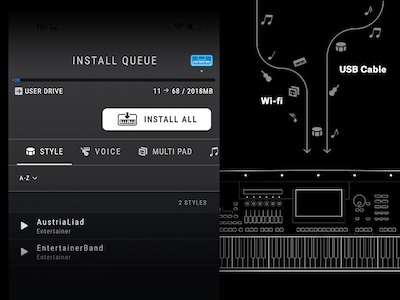
Install
The app installs your chosen content directly to your instrument. Depending on your instrument’s specification, this is done wirelessly or via a USB cable.
Convenient features
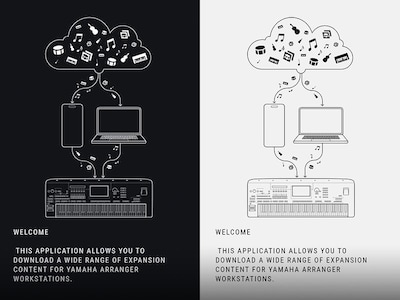
Convenient features
Create a list of your favorite content, view your preview and installation history, and switch between light and dark modes in the app.
Cautions
Contents already installed by Yamaha Expansion Manager into the Expansion area of your keyboard, including pre-installed content in PSR-SX920 and 720, will be removed when installing new content from Yamaha EXPANSION EXPLORER.
About pre-installed content in PSR-SX920 and 720, you will be able to reinstall them through the EXPANSION EXPLORER app, if desired.
Product Information
The colours and finishes shown may vary from those on the actual products.